ACD Admin - TN Settings
The purpose of the TNs Tab is for ACD-based outbound call Caller ID customization. You can expose particular phone numbers assigned to your NEWT PBX for Agent Caller ID selection via their ACD Console’s Outbound Caller ID drop-down list. This is customizable per queue.
To expose a phone number for outbound Caller ID selection purposes, use the toggle on button in the column for the desired queue(s). Notice that you can choose “all” if you want a particular number to be revealed for all queues.
Allow CID blocking - Toggling this on reveals “Blocked” as a selectable option if Agents do not wish to broadcast a Caller ID Name and Number.
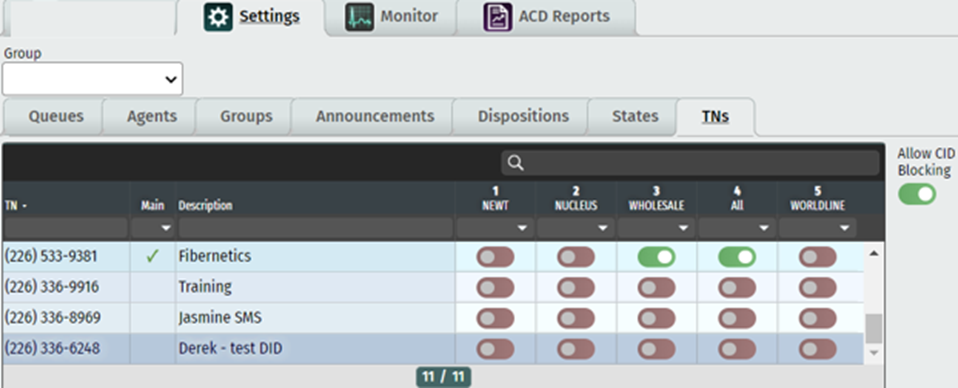
Related Articles
ADC Admin - Supervisor Access for Monitoring
How to give access to users for ACD Monitoring and Reporting
ACD Admin - Agent Console Access Set Up
Providing User Access to the ACD Agent Console
ACD Admin - Work States Settings
Administering your NEWT PBX Automatic Call Distribution
ACD Admin - Dispositions Settings
Administering your NEWT PBX Automatic Call Distribution
ACD Admin - Announcements Settings
Administering your NEWT PBX Automatic Call Distribution
ACD Admin - Group Settings
Administering your NEWT PBX Automatic Call Distribution
