ACD Admin - Agent Console Access Set Up
Agent Setup for Console Access
During the initial set up by NEWT, agents will have already been identified and have an ACD Console enabled Extension assigned to them on the PBX. Assuming this is true:
As an administrator of your PBX environment, log into your NEWTCF instance and navigate to the User Admin Tab (outside of the ACD Tab on the main PBX menu).
Click on the Add Button.
In the new user window, select the Type -> End User.
Select the Extension belonging to the ACD agent.
Enter the users email address.
If you want the 2FA codes to go to the users email address, leave the SMS phone Number blank. If you want the 2FA codes to go to their cell phone as a text, enter their cell phone number here.
Toggle on the ACD tab.
Click update.
An email will be sent to the user for log in instructions to the web interface.
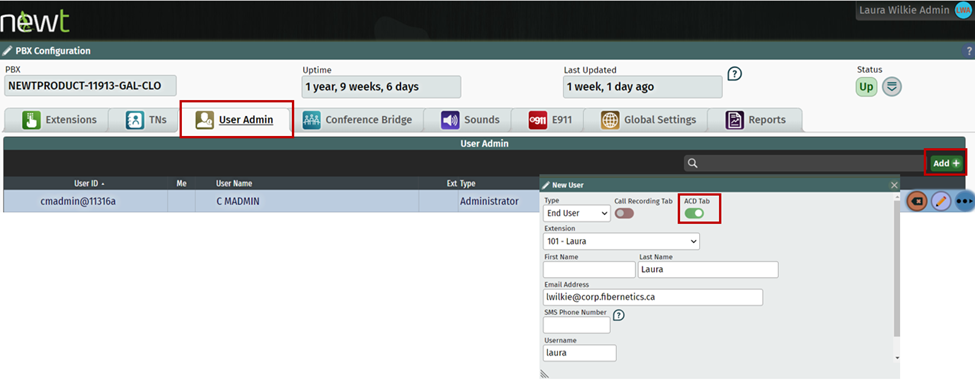
Related Articles
ADC Admin - Supervisor Access for Monitoring
How to give access to users for ACD Monitoring and Reporting
ACD Admin - TN Settings
Administering your NEWT PBX Automatic Call Distribution
ACD Admin - Work States Settings
Administering your NEWT PBX Automatic Call Distribution
ACD Admin - Dispositions Settings
Administering your NEWT PBX Automatic Call Distribution
ACD Admin - Announcements Settings
Administering your NEWT PBX Automatic Call Distribution
ACD Admin - Group Settings
Administering your NEWT PBX Automatic Call Distribution
